Frequently Asked Questions for Large Business
Questions and answers about EDF for Large Business
We want to make it easier for you to get the answers to your questions
Below we have answered some of your most frequently asked questions. We have included helpful links to make it easier for you to manage your energy accounts
MyBusiness
Access
Help & queries
Billing
Consumption
Navigation
Broker help
Access
How can I see who has access to my data in MyBusiness?
You can see who has access to your data on the main customer page by clicking the tab ‘3rd Parties with Access’, which shows which TPIs have or have had access to your data and for what time period.
How can I add or remove a user’s access in MyBusiness?
If you need to amend access for a user or a TPI, please contact us via a query (query type: Request a Change / Closure to your online account).
How can I add a site to my portfolio?
If you’d like to add a site to your portfolio, this can be done by raising the “Add a site” query. Fill in all the details and then a member of our team will get back to you.
When will my sites show in MyBusiness?
If you’re new to EDF Energy or have added a site to your portfolio then your sites will show in MyBusiness when they’ve completed the registration process. This should be around the sites’ supply start date.
I’m a new EDF Energy customer, when will I see anything in MyBusiness?
If you’re brand new to EDF Energy you’ll be able to log into MyBusiness and raise a query if required, but your sites and account information will be populated once the sites have been registered and the start date of your contract has been reached.
Help & queries
How do I raise a query in MyBusiness?
Once you’re logged into MyBusiness on any screen you can click the Action button in the top right hand corner and then select “Raise a Query”. Just choose the query type and fill out as many details as possible. One of our team will get back to you as soon as possible. When one of the team responds, you’ll get a notification in MyBusiness and an email to let you know you’ve had a response.
How do I see my closed queries in the inbox?
To see any closed queries, click on Query Dashboard from the left hand menu and then click the Closed tab. Then either search for your query or amend the dates to search for a different date range. You can also see these in your inbox by changing the filter on the right hand side to include ‘Closed’.
Billing
Are e-bills available in MyBusiness?
Yes e-bills are available. To download an e-bill you will need to click the orange button on the right hand side (shown below), which becomes visible as you hover on the invoice number.

Where can I see and download a statement of an account?
When on the Account screen, click on the Account History tab. This will show you all invoices, credit notes, and any payments or refunds. By clicking the Download button (shown below) at the top right you can extract your account history as a CSV document.
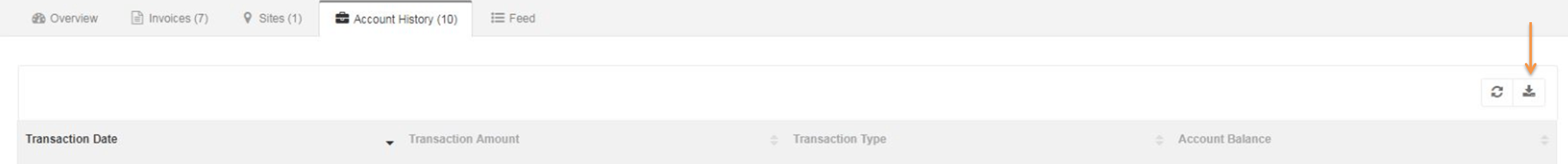
You can also look at more than one account at a time by looking at the Account Report, which can be found by clicking Reports and Data Push from the left hand menu.
Why can’t I see my child invoices?
If you’re a customer that uses consolidated billing, this will mean that you only receive one invoice for all of your sites each month. In our systems the child accounts are calculated automatically and combined together to create the invoice. This means a child “invoice” is never actually created, it’s all shown on the consolidated invoice. For more information please check out this consolidated billing guide.
Consumption
How can I export consumption data?
There are two ways to extract consumption data. From the left hand menu, click Data Analysis and then click either Data Analysis or Data Export. Data Analysis allows you to look at a small number of sites in a graphical format. You can export the data by clicking the export button.
Using the Data Export feature will add all the sites for the customer into the assigned box. If you just want a small number of sites you’ll need to select the sites you don’t want and then click the remove meters button (shown below).
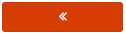
How can I see my Reactive Power data?
To see Reactive Power data, follow the same steps as you would to download consumption (instructions above), but then change the drop down to Reactive Power as shown below.
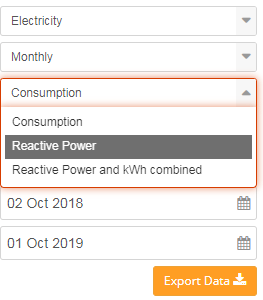
Why is my consumption data on MyBusiness different to my bill?
Consumption data in MyBusiness is accurate up to the previous day, giving you the most up-to-date view of your consumption. There can be a number of reasons why your data in MyBusiness may have changed since you received your bill, but the most common will be because revised reads or actual reads have replaced estimated readings. Reads that come in after the invoice has been produced will show in MyBusiness and will not be reflected in the previous invoice but will be reflected in your next invoice.
Take a look at our guide to your consumption for more information.
Navigation
Why do some widgets display “no data available”?
If we don’t receive your data half hourly then we won’t be able to show your consumption within the widgets. Your energy use for NHH meters can be seen within your bills. You can customise the widgets on your dashboard by selecting the Action button, then Dashboard Manager.
What can I see on the Feed tab?
Within the Feed tab you can see a variety of activity including meter read submissions and raised queries. If you’re on the main dashboard this will be for the company as a whole, or if you click on the feed tab when in a selected Account or Site, this will show recent activity for that specific Account or Site.
Why does the address on the account page not match my site address?
The address on the account page is the company address which was used to set up your contract. The site address for the account can be seen by clicking the Site tab within the account page.
How can I upload a document into MyBusiness?
It’s really easy, on the main customer home page, click the Documents tab. Next click the Action button in the top right and then Document Upload. Fill out the information and then choose the file from your computer to upload. Finally click Save Report. You should now be able to find it in the Documents tab.
Broker help
Why can’t I see my customer in MyBusiness?
As a broker you should be able to see all your customers listed in the companies menu. If there’s a customer missing, then select ‘Raise a Query’ via the Action button to request access to your customer’s account. You’ll need to change the company to the broker you’re working for and then on the files tab, upload the Letter of Authority for the customer. This will then be actioned by a member of the team and can take up to 48 hours.
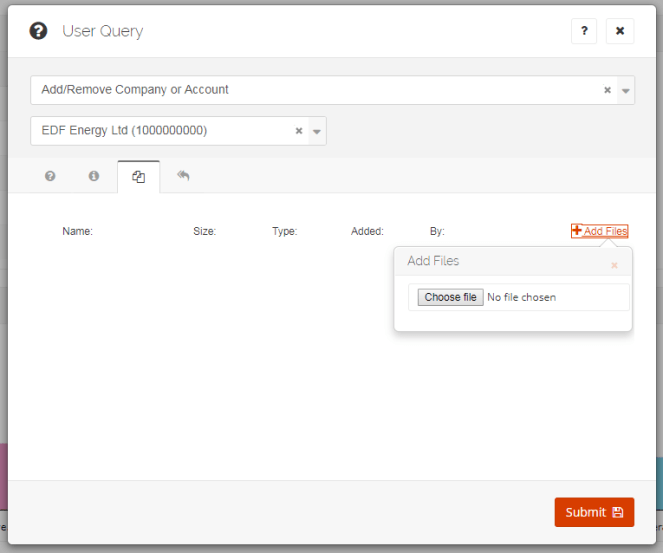
Why can’t I see historic data in MyBusiness?
You will only be able to see data in MyBusiness for periods where there is a valid LOA in place. LOA start and end dates can be viewed on the 3rd party access tab on your dashboard.
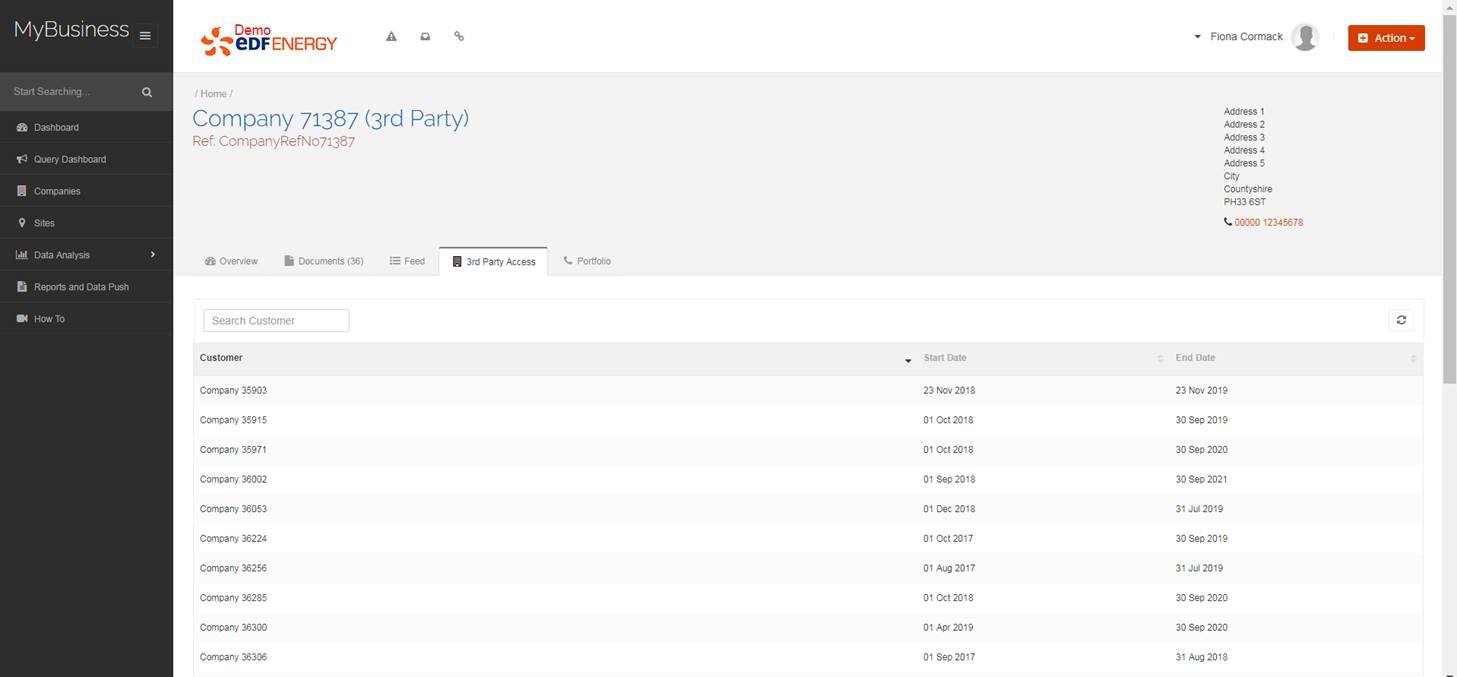
Understanding your Invoice
What is a consolidated bill and how can it help me?
If you are a customer with ten or more sites and you are happy to pay by Direct Debit each month, a consolidated bill could be great for you. Consolidated bills make it easy to keep on top of all your sites and simplify your admin because you can:
- Group accounts together: by region, cost centre or any way you choose.
- Choose your own unique reference numbers to manage your accounts easily.
- Easily add or remove sites to your consolidated bill.
For more information on consolidated billing read our guide.
Why have I received an amended invoice?
We will send you an amended invoice when there has been a change that needs to be reflected on your invoice. Normally, this will happen when we have sent you an estimated bill and then receive a meter read from yourself or one of our meter readers, or when there has been a change to your contract terms.
If we are sending you an amended bill there are two ways we could revise your charges:
- If we send you a credit note to cancel the original invoice in full, we will send you a new invoice for the charging period.
- If we do not send a credit note to cancel the original invoice, we will add a single line adjustment on your next invoice. This adjustment will reflect an amendment made on your previous invoice.
You can read more information about our invoices, why rebills and estimated bills can happen, and the charges on your bill on our Billings and Payments page.
What does the balance brought forward value mean on my invoice?
If you have a payment outstanding on your previous invoice this amount will be shown on your latest invoice as the balance brought forward. Your invoice will also include the amount you owe for the current period and, at the top of your invoice, the outstanding balance on the account that you need to pay will be shown.
Read more about understanding your invoice.
Understanding your Charges
What are fixed charges?
Fixed charges are listed individually on your bill and cover the costs associated with providing electricity to your site(s) e.g. providing cables and reading meters. These costs are charged regardless of how much electricity you use and help to maintain the energy network.
What are volume management charges?
Volume management charges are incurred if your use exceeds any volume tolerance levels agreed in your contract terms and conditions.
What are distribution charges?
Distribution charges are the cost of transporting electricity to your business. Electricity must travel from the transmission network through the local area distribution networks in order to get to you. These charges are made to us by your Distribution Network Operator and passed through on your invoice.
What are Reactive Power charges?
Reactive Power charges are passed through from your network operator for each supply point. They relate to power which has not been efficiently converted (wasted power) when operating certain types of equipment.
What are Transmission Network Use of System (TNUoS) charges?
TNUoS charges cover the maintenance and upgrade of high-voltage power lines that carry electricity from power stations to local distribution stations. These charges are based on forecasts and are subject to change throughout the year. Therefore, an annual reconciliation may be included on your invoice.
What are agent charges?
Agent charges are external charges that EDF Energy needs to levy onto your electricity supply charges if you don’t have a direct contract with the Meter Operator (MOP) or Data Collector (DC).
Find out more about direct contracts with your Meter Operator/Data Collector.
We’ve put together a Monitor Report which gives you more information about all of your non-energy charges. Sign up to the Market Insight section of our website to view this.
Understanding VAT and CCL
What are VAT charges?
As a business your VAT rate will depend on whether your electricity supply is entirely for business use or for any non-business use, such as domestic or charitable.
Do I qualify for a reduced VAT rate?
If your electricity supply is used wholly or partly for domestic or charitable non-business use, that part of the supply qualifies for the reduced rate of VAT. Additionally, VAT will be charged at a reduced rate if a site uses an average of less than 33 kWh per day. This is known as the “de minimis” rule.
If you are a customer with qualifying use you are required to submit a separate Customer Declaration Certificate for each supply to tell us what percentage of your use is for domestic or charitable non-business use.
What is Climate Change Levy (CCL)?
CCL is a government tax on your business’ energy consumption. This tax aims to encourage greater energy efficiency and reduces gas emissions, helping to preserve our environment for the future.
Do I qualify for CCL exemption?
If your electricity supply is used solely for business or non-domestic purposes you will pay the standard rate of VAT (20%) and CCL. If you are a business who pays a reduced rate of VAT (5%) or you use an average of less than 33 kWh per day, you don't pay the CCL.
Further information regarding VAT or CCL is available from HMRC.
Making a Payment
How can paying by Direct Debit help me?
Paying bills takes time, and time costs money. A Direct Debit saves you both by:
- Reducing your workload through less admin with no cheques to write, and no posting.
- Avoiding late payment interest charges because your bills are always paid on time.
To switch to direct debit all you need to do is fill out an application.
How can I pay by BACS or CHAPS?
To pay your bills using either the Bankers Automated Clearing System (BACS) or Clearing House Automated Payment System (CHAPS), you will need to arrange the payment with your bank and give them these details:
- Our bank account details, which are on the back of your bill
- Your account number, which is on the front of your bill.
Please remember that BACS payments take 3–4 working days to clear into our bank account. CHAPS payments clear the same day, with an admin fee payable.
Can I pay by Cheque?
To pay your bills by cheque, follow the payment advice on the back of your bill. As a minimum, we’ll need to have a completed giro slip with your account number and invoice number written on the back of your cheque.
To avoid late payment interest, please remember to allow seven working days for your cheque to clear our bank account.
What’s Experian Commercial Acumen?
We know that businesses are sometimes affected by unforeseen financial issues, at EDF we want to make sure we can support our customers as much as possible; Experian Commercial Acumen allows us to facilitate payment arrangement requests.
With Experian’s Commercial Acumen, we’re able to make informed decisions about granting customers extended payment terms or credit. Experian provide us with a single view of our customer’s commercial credit and business bank transaction information, and management account data, giving us a full view of our customers financial situation so that we can do what’s right for us and our customers.

Moving Location
What do I need to do if I’m moving in or out of a business premise?
To ensure that your move is stress-free and simple, please let us know that you are moving by giving us at least 28 days’ notice. You can do this by completing our online change of tenancy form.
This will ensure that we have all the information we need to process your move in time.
Once you have submitted your online form we will send you a confirmation email to let you know we are processing your move.
What information do I need to provide EDF Energy with if I’m moving location?
All of the information you need to provide is included in our online change of tenancy form. You will be asked for:
- MPAN number: This is the 13 digit number that can be found on the summary page of your electricity bill.
- Final Meter Reading: If you have a meter that is read manually you will need to provide a final meter reading so that we can provide you with an accurate final bill. If you have a meter that can be read or downloaded remotely, such as a smart, AMR or half hourly meter, there is no need to supply a reading.
- Incoming Customer Details: We will need to contact the incoming customer about their energy supply.
- Forwarding Address: We will send you your final bill once your account is closed.
What happens if I am late in notifying EDF Energy that I am moving out?
If you notify EDF Energy that you are moving out after the 28 day notice period we will ask you for some additional documentation. This will help us to confirm who is moving in to the property and process your change of tenancy. This would be one of the following pieces of documentation:
- Lease
- Official Solicitors Letter
- Surrender Document
What happens if I am late notifying EDF Energy that I am moving out and I can’t provide additional documentation?
If you are unable to provide additional documentation to confirm who is moving in to your property, we will ask you to provide contact details for the incoming customer, so that we can contact them to confirm that they are moving in. If we are not able to contact the incoming customer your request will be completed to the date that we received your form.
Will I be notified once my change of tenancy request has been completed?
Once your request has been completed we will send you a confirmation email to let you know. If you are an outgoing customer we will send you your final bill. Alternatively, if you are an incoming customer we will send you a deemed notification, to let you know that you are currently on our deemed rates and provide you the information you need to contact our sales team should you wish to arrange a contract.
For more information on our deemed rates, please see the helpful guides section of our website and go to the “Schedule of Charges – Current” dropdown.
What is the process if I disagree with the change of tenancy date provided by the other customer?
If there is any disagreement over the handover date between both parties then the change of tenancy will be actioned to the date that EDF Energy received the notification. It is the responsibility of both the incoming and outgoing parties to agree a changeover date. If you cannot reach an agreement with the other party then you can provide us with the following official documentation to support your dispute:
- Lease
- Official Solicitors Letter
- Surrender Document
Connections and Disconnections
What’s a New Connection?
A New Connection is the installation of a new electricity supply, from a premise to the regional electricity network. A New Connection is typically needed when a new premise has just been built.
Who is involved in arranging a New Connection?
It is important to understand who is involved and what their responsibilities are when arranging a New Connection. Your role as a customer is probably the most important because you will have to coordinate and liaise between all the parties. These parties are:
- Distribution Network Operator (DNO): Provides quotes and invoices for the construction and installation of the service, and organises cabling from the grid to the meter.
- Meter Operator: Manages the installation and maintenance of a meter.
- EDF Energy: Organises the meter installation, request the site supply is made live and look after the billing.
How do I arrange a New Connection?
To arrange a New Connection you will need to contact your DNO, Meter Operator and nominated supplier. The steps that will need to be followed are:
- Request your New Connection by contacting your DNO. Find out who your DNO is.
- For a Non Half Hourly (NHH) Automatic Meter Reading (AMR) or a Half Hourly (HH) meter you must set up an agreement with your chosen Meter Operator. This step does not apply to a Standard Non Half Hourly (NHH) meter.
Further information about Meter Operator agreements. If you would like to nominate EDF Energy Customer Field Services as your Meter Operator please telephone 0208 298 8005(1).
- If your chosen supplier is EDF Energy you can arrange for a meter installation by using our online Connections form.
Once we’ve received your request, we’ll register your MPAN. We’ll also contact your Meter Operator to arrange an appointment and let you know when your appointment will be.
Remember to send us your New Connection form with at least 20 working days’ notice, and make sure you’ve contacted your DNO and Meter Operator before contacting us.
For further information on arranging a New Connection please see our helpful e-guide.
Who should I contact if I would like someone to manage my New Connection for me?
Our Infrastructure Service team can manage the end-to-end process of your New Connection. For further information visit the webpage, or contact them by emailing InfrastructureServices@edfenergy.com or phoning 0845 300 6962(1).
What is the difference between a Disconnection and De-energisation?
A Disconnection is permanent. Your meter will be removed and the mains cable disconnected. If a supply has been disconnected and a live supply is needed it will be treated as a New Connection.
De-energisation is short term. The mains fuse is removed and your meter will remain on site. This does mean your supply can be reconnected in the future.
How much does a Disconnection cost?
The cost for Disconnection of a supply is variable depending on the work required. Your DNO can provide you with a quote, and you will be required to pay in advance.
You may incur meter removal charges depending on your Meter Operator and whether you have a contract. You will need to speak to your Meter Operator to clarify this.
How do I arrange a Disconnection?
To arrange a Disconnection you can complete our online application form.
Once the form has been received we’ll arrange for the meter operator to remove your meter and take a final meter reading. We’ll also contact your local DNO requesting the removal of service cables, they’ll contact you direct to agree an appointment.
You’ll receive an email from EDF Energy confirming meter removal dates and contact details for your DNO.
Once the service cables have been removed your DNO will provide you with a disconnection certificate. You will need to email a copy of this to: serviceremovals@edfenergy.com to enable us to update our records that the disconnection has been successful.